Handleiding Prestatie
De Prestatiemodule van Staff Support helpt organisaties om grip te krijgen op prestaties, kosten en resultaten. Door gegevens over uren, omzet, inkoop en budget te combineren, ontstaat één duidelijk overzicht van hoe efficiënt en rendabel er gewerkt wordt. Zo kunnen managers en ondernemers beter onderbouwde beslissingen nemen en het maximale halen uit hun team en middelen.
De Prestatiemodule is ontwikkeld om inzicht te geven in de verhouding tussen inzet (uren en kosten) en opbrengst (omzet en resultaat). Het systeem verzamelt automatisch gegevens uit urenregistratie, roosters, omzet en inkoop. Zo zie je in één overzicht hoe afdelingen, teams of locaties presteren ten opzichte van hun doelen.
Met de Prestatiemodule:
– Vergelijk je geplande en gewerkte uren met omzet en personeelskosten.
– Zie je in real time of je team binnen het budget blijft.
– Ontdek je trends in productiviteit, kosten en winst.
– Kun je snel bijsturen op basis van betrouwbare data.
Stap 1: Doel en terminologie
De Prestatiemodule is ontwikkeld om inzicht te geven in de verhouding tussen inzet (uren en kosten) en opbrengst (omzet en resultaat). Het systeem verzamelt automatisch gegevens uit urenregistratie, roosters, omzet en inkoop. Zo zie je in één overzicht hoe afdelingen, teams of locaties presteren ten opzichte van hun doelen.
Met de Prestatiemodule:
– Vergelijk je geplande en gewerkte uren met omzet en personeelskosten.
– Zie je in real time of je team binnen het budget blijft.
– Ontdek je trends in productiviteit, kosten en winst.
– Kun je snel bijsturen op basis van betrouwbare data.
Terminologie:
– Arbeidsproductiviteitsgroep
– Prestatiegroep
Handige links

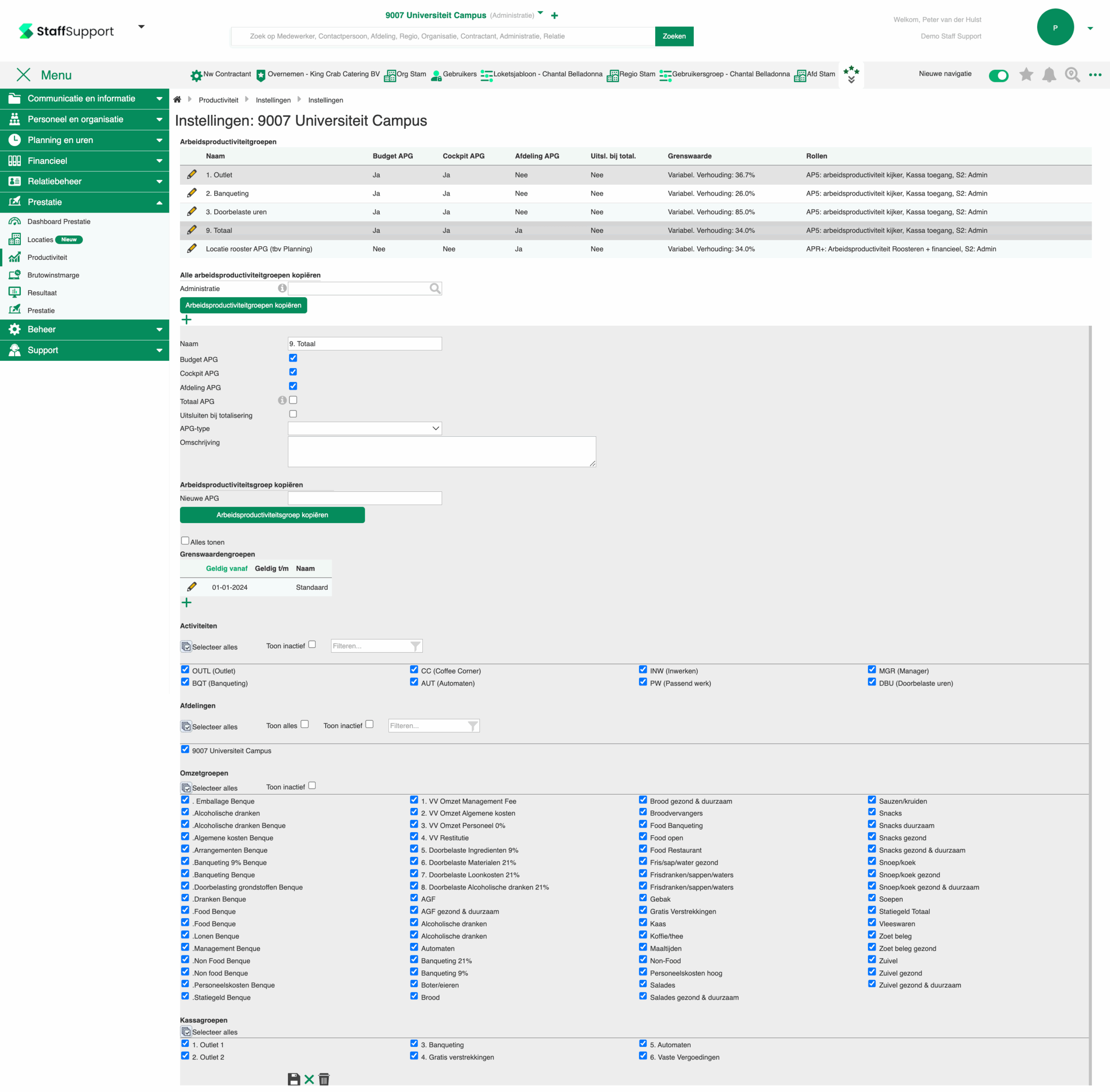
Stap 2: Inrichten arbeidsproductiviteitsgroepen
Lorem Ipsum is simply dummy text of the printing and typesetting industry.
Lorem Ipsum has been the industry’s standard dummy text ever since the 1500s, when an unknown printer took a galley of type and scrambled it to make a type specimen book. It has survived not only five centuries, but also the leap into electronic typesetting, remaining essentially unchanged.
It was popularised in the 1960s with the release of Letraset sheets containing Lorem Ipsum passages, and more recently with desktop publishing software like Aldus PageMaker including versions of Lorem Ipsum.
Handige links
Stap 3: Inrichten brutowinstmargegroepen
Lorem Ipsum is simply dummy text of the printing and typesetting industry.
Lorem Ipsum has been the industry’s standard dummy text ever since the 1500s, when an unknown printer took a galley of type and scrambled it to make a type specimen book. It has survived not only five centuries, but also the leap into electronic typesetting, remaining essentially unchanged.
It was popularised in the 1960s with the release of Letraset sheets containing Lorem Ipsum passages, and more recently with desktop publishing software like Aldus PageMaker including versions of Lorem Ipsum.
Handige links
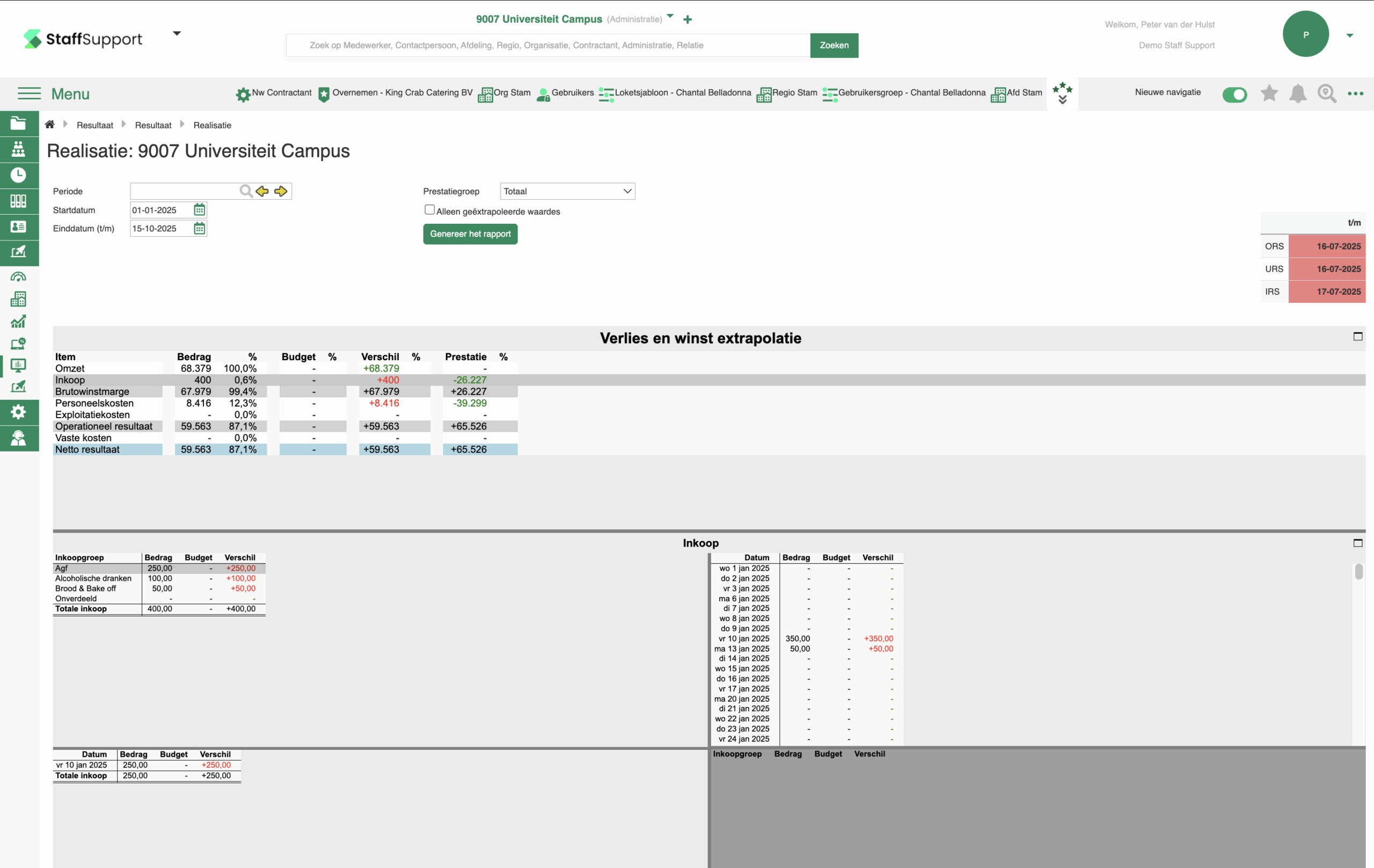
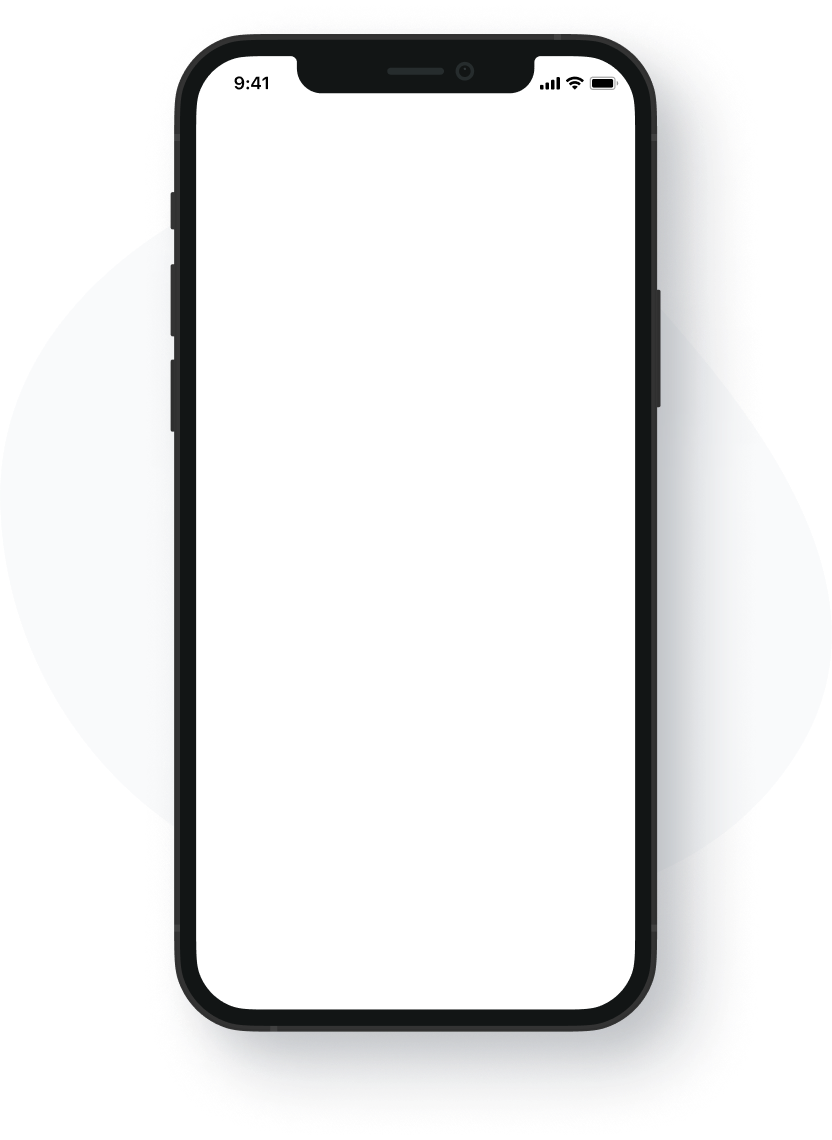
Stap 4: Inrichten prestatiegroepen
Lorem Ipsum is simply dummy text of the printing and typesetting industry.
Lorem Ipsum has been the industry’s standard dummy text ever since the 1500s, when an unknown printer took a galley of type and scrambled it to make a type specimen book. It has survived not only five centuries, but also the leap into electronic typesetting, remaining essentially unchanged.
It was popularised in the 1960s with the release of Letraset sheets containing Lorem Ipsum passages, and more recently with desktop publishing software like Aldus PageMaker including versions of Lorem Ipsum.
Handige links
Stap 5: Collectief de uren toeknnen naar rato voor oproepkrachten
Lorem Ipsum is simply dummy text of the printing and typesetting industry.
Lorem Ipsum has been the industry’s standard dummy text ever since the 1500s, when an unknown printer took a galley of type and scrambled it to make a type specimen book. It has survived not only five centuries, but also the leap into electronic typesetting, remaining essentially unchanged.
It was popularised in the 1960s with the release of Letraset sheets containing Lorem Ipsum passages, and more recently with desktop publishing software like Aldus PageMaker including versions of Lorem Ipsum.
Handige links


Stap 6: Toegekende uren opnieuw verstrekken
Lorem Ipsum is simply dummy text of the printing and typesetting industry.
Lorem Ipsum has been the industry’s standard dummy text ever since the 1500s, when an unknown printer took a galley of type and scrambled it to make a type specimen book. It has survived not only five centuries, but also the leap into electronic typesetting, remaining essentially unchanged.
It was popularised in the 1960s with the release of Letraset sheets containing Lorem Ipsum passages, and more recently with desktop publishing software like Aldus PageMaker including versions of Lorem Ipsum.
Handige links
Stap 7: Prestatie saldo medewerker inzien
Lorem Ipsum is simply dummy text of the printing and typesetting industry.
Lorem Ipsum has been the industry’s standard dummy text ever since the 1500s, when an unknown printer took a galley of type and scrambled it to make a type specimen book. It has survived not only five centuries, but also the leap into electronic typesetting, remaining essentially unchanged.
It was popularised in the 1960s with the release of Letraset sheets containing Lorem Ipsum passages, and more recently with desktop publishing software like Aldus PageMaker including versions of Lorem Ipsum.
Handige links
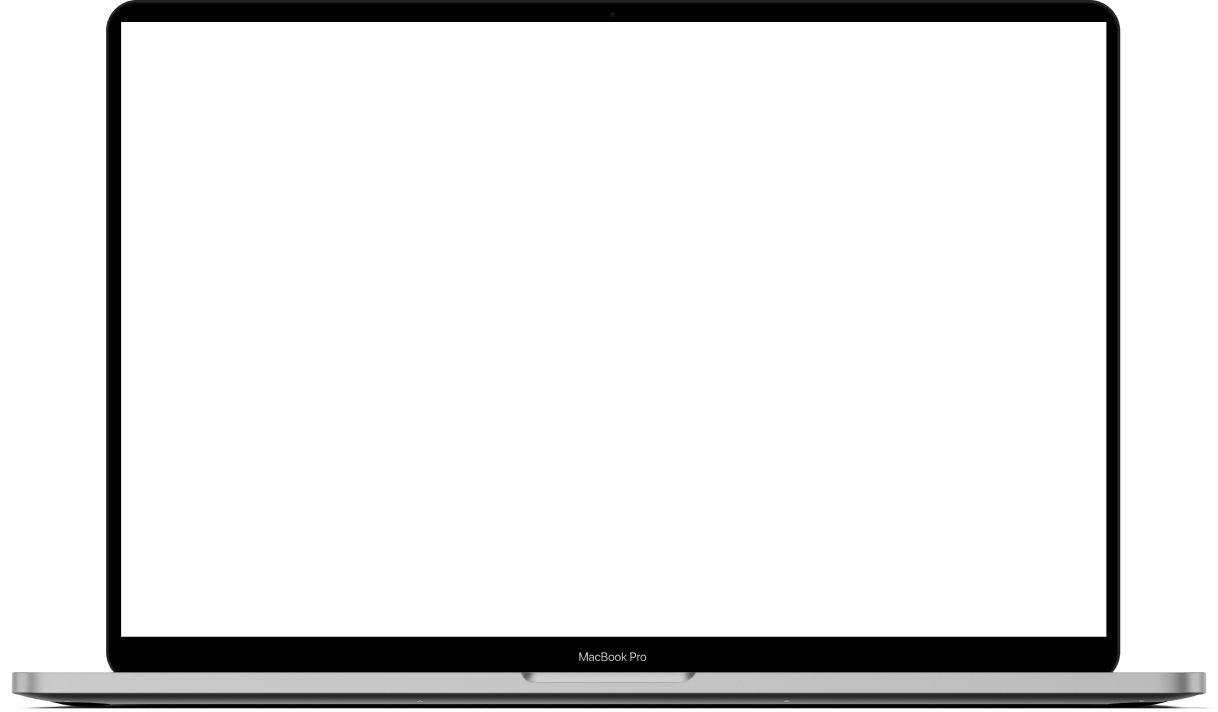
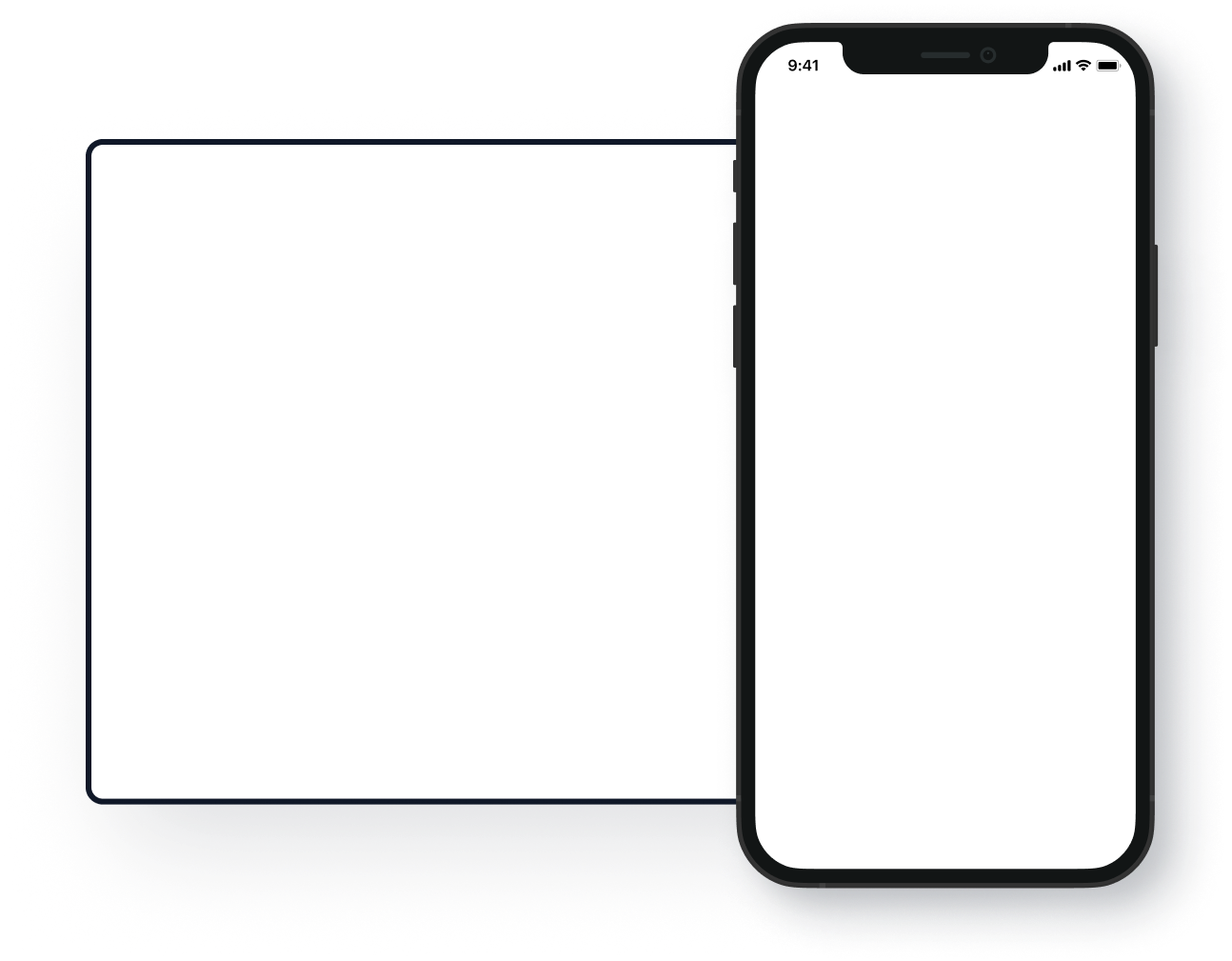
Stap 8: Ingrepen doen op de saldi van medewerkers
Lorem Ipsum is simply dummy text of the printing and typesetting industry.
Lorem Ipsum has been the industry’s standard dummy text ever since the 1500s, when an unknown printer took a galley of type and scrambled it to make a type specimen book. It has survived not only five centuries, but also the leap into electronic typesetting, remaining essentially unchanged.
It was popularised in the 1960s with the release of Letraset sheets containing Lorem Ipsum passages, and more recently with desktop publishing software like Aldus PageMaker including versions of Lorem Ipsum.
Handige links
Stap 9: Collectief de startwaarden aanpassen
Lorem Ipsum is simply dummy text of the printing and typesetting industry.
Lorem Ipsum has been the industry’s standard dummy text ever since the 1500s, when an unknown printer took a galley of type and scrambled it to make a type specimen book. It has survived not only five centuries, but also the leap into electronic typesetting, remaining essentially unchanged.
It was popularised in the 1960s with the release of Letraset sheets containing Lorem Ipsum passages, and more recently with desktop publishing software like Aldus PageMaker including versions of Lorem Ipsum.
Handige links
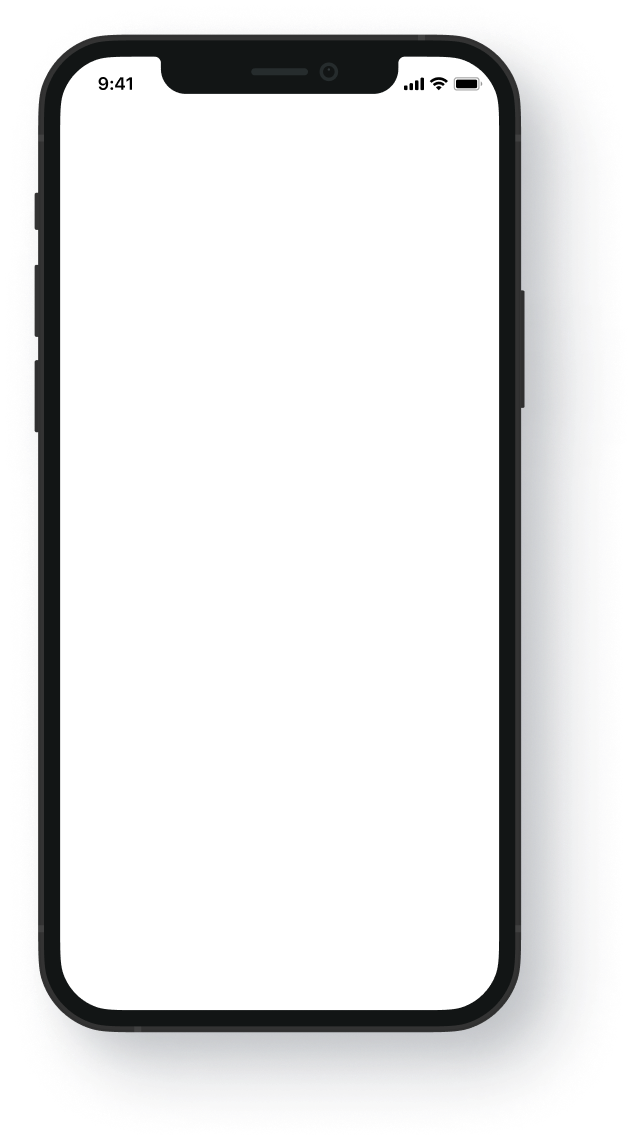

Step 10: Instructie naar medewerkers voor uren invoeren app
Lorem Ipsum is simply dummy text of the printing and typesetting industry.
Lorem Ipsum has been the industry’s standard dummy text ever since the 1500s, when an unknown printer took a galley of type and scrambled it to make a type specimen book. It has survived not only five centuries, but also the leap into electronic typesetting, remaining essentially unchanged.
It was popularised in the 1960s with the release of Letraset sheets containing Lorem Ipsum passages, and more recently with desktop publishing software like Aldus PageMaker including versions of Lorem Ipsum.
Handige links
Veelgestelde vragen
Veelgestelde vragen over onze app Verlof.
Dit kan op 2 manieren, je kan namelijk de stappen van het collectief toekennen doorlopen en alleen de gewenste medewerker selecteren. Of het eenvoudiger alternatief is het gebruik van de “Opnieuw verstrekken” optie. Hoewel deze opnieuw heet, kan je deze ook gebruiken indien het nog nooit is uitgevoerd.
Hier gaat niets mis. Een verlof geval betekent dat er verlof is aangevraagd en/of is goedgekeurd. Indien een medewerker alleen verlof heeft aangevraagd komt dat hier ook te staan.
De medewerker heeft hiermee namelijk de intentie uitgesproken om niet te komen werken die periode. Indien het verlof nog niet is goedgekeurd wil je tijdens het plannen er nog wel van op de hoogte zijn iemand niet van plan is om te komen.
Moet de medewerker toch komen werken? Dan moet het verlof nog worden afgekeurd. Wordt het goedgekeurd, dan blijft het uitroepteken staan.
Neem contact op met onze Support afdeling.






















